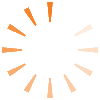After the first class I could already see that this class was not what I had expected at all. We were learning how to set up blogs (which I had never done before) and I started to get the concept of using technology in the classroom. Students today use the computer all the time and educators need to engage their students with activities that are relevant to the time period we live in. If you can't engage students in the classroom then they aren't going to be active learners and retain very much of what they are taught. I think that preserving some traditional teaching strategies is important but I do feel that teachers also need to have alternate strategies that are more up to date. This EDST 221 class has given me so many tools that I will definitely use in my future classroom.
One of my favorite technology tools is Smartboard. I hope that when I'm a teacher I can have one in my classroom. It can be used to make lesson plans with activities in every subject imaginable. These lesson plans can just be shown to the class like a power point or you can have the students actively participate and complete games and different activities to learn concepts. I would also use it to organize class jobs or make a class seating chart. Another technology tool I would use would be an igoogle page with podcasts. I would use this to organize all my personal stuff and as well as use it to show parents what is going on in the classroom. I would podcast about things in class or assignments and post it for parent and students to view. I have learned about so many different technology tools and I will use a lot of them but these are my favorites.
This class has been an unexpected but very positive experience. I'm glad that I took it and tried out all the different activities because it has really opened my mind. I wasn't very open to the idea of using lots of technology in the classroom but I realize now that it can be very useful, easy, and help students learn. As our society changes, the styles of teaching need to change as well. It's important for educators to want their students to succeed and teachers need to give them all the available tools to succeed.
Thank you so much Marilyn for opening my eyes to all that technology has to offer. I will definitely take many of these websites and activities into my future classroom. I think this class has been one of the most useful and applicable I have taken.